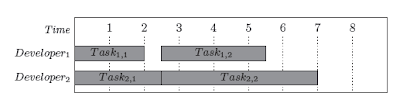LaTeX & TikZ
TikZ
PGF is a TeX macro package for generating graphics and it comes with a user-friedly syntax layer called TikZ. They are platform- and format-independent and works with the most important TeX backend drivers, including pdftex and dvips.
For more information on TikZ please follow the following links:
I created two versions of the official BME logo in TikZ (which can be found here).
The TikZ versions (*.tex) can be used in LaTeX files — for example — as follows:
------------------------
- BME logo without title
- BME logo with title
The TikZ versions (*.tex) can be used in LaTeX files — for example — as follows:
------------------------
\documentclass{article}
\usepackage[utf8]{inputenc}
\usepackage{tikz}
\begin{document}
\usepackage[utf8]{inputenc}
\usepackage{tikz}
\begin{document}
\section{Logo with title}
\input{Muegyetem_logo_tikz}
\section{Logo without title}
Agile Process, Release Planning and Iteration Planning in TikZ
From the project management point of view, the agile process is made up of the following phases: 1) conceptualization to define vision, high-level ranked deliverables and project roadmap, 2) release planning to estimate deliverables and assign them into releases, 3) iteration planning to break down selected deliverables into technical tasks, 4) iteration to discuss the daily progress concerning writing tests, codes and fixing defects, 5) iteration review to demonstrate product increments to stakeholders and conduct iteration retrospective for the next iteration, and finally 6) release to package and deploy software to customers.
The following TikZ figures visualize the previously mentioned agile notions.
Please note. All the following TikZ figures are based on the a common style file, that should be include in the preamble of the LaTeX file.
Related publications:
Decision Support for Iteration Scheduling in Agile Environments
Agile process
TikZ code: agile-planning-cycles.tikz
Agile Release planning
TikZ code:agile-release-planning.tikz
Agile Iteration planning
TikZ code: agile-iteration-planning.tikz
Gantt Chart with TikZ
I wanted to visualize Gantt charts in LaTeX, therefore a created some TikZ macros which can be used in the following way:
\documentclass[a4paper,10pt]{article}
\usepackage[landscape]{geometry}
\usepackage{amsmath,pgf,tikz}
\pagestyle{empty}
< PUT THE MACROS HERE >
\begin{document}
\title{Gantt Diagram in Ti\emph{k}Z}
\author{\'Akos Sz\H oke}
\maketitle
\begin{gantt}{8}{3}
\activityrow{$Developer_1$}
\activity{$Task_{1,1}$}{2}
\lagtime{}{.5}
\activity{$Task_{1,2}$}{3}
\activityrow{$Developer_2$}
\activity{$Task_{2,1}$}{2.5}
\activity{$Task_{2,2}$}{4.5}
\end{gantt}A working example can be found here. It results in the following figure:
\input{Muegyetem_logo_tikz}
\section{Logo without title}
\input{bme_logo_tikz}
\end{document}
\end{document}
------------------------
Agile Process, Release Planning and Iteration Planning in TikZ
From the project management point of view, the agile process is made up of the following phases: 1) conceptualization to define vision, high-level ranked deliverables and project roadmap, 2) release planning to estimate deliverables and assign them into releases, 3) iteration planning to break down selected deliverables into technical tasks, 4) iteration to discuss the daily progress concerning writing tests, codes and fixing defects, 5) iteration review to demonstrate product increments to stakeholders and conduct iteration retrospective for the next iteration, and finally 6) release to package and deploy software to customers.
The following TikZ figures visualize the previously mentioned agile notions.
Please note. All the following TikZ figures are based on the a common style file, that should be include in the preamble of the LaTeX file.
Related publications:
Decision Support for Iteration Scheduling in Agile Environments
Agile process
TikZ code: agile-planning-cycles.tikz
Agile Release planning
TikZ code:agile-release-planning.tikz
Agile Iteration planning
TikZ code: agile-iteration-planning.tikz
Gantt Chart with TikZ
I wanted to visualize Gantt charts in LaTeX, therefore a created some TikZ macros which can be used in the following way:
------------------------
\documentclass[a4paper,10pt]{article}
\usepackage[landscape]{geometry}
\usepackage{amsmath,pgf,tikz}
\pagestyle{empty}
< PUT THE MACROS HERE >
\begin{document}
\title{Gantt Diagram in Ti\emph{k}Z}
\author{\'Akos Sz\H oke}
\maketitle
\begin{gantt}{8}{3}
\activityrow{$Developer_1$}
\activity{$Task_{1,1}$}{2}
\lagtime{}{.5}
\activity{$Task_{1,2}$}{3}
\activityrow{$Developer_2$}
\activity{$Task_{2,1}$}{2.5}
\activity{$Task_{2,2}$}{4.5}
\end{gantt}
\end{document}
------------------------